
So Lets Begin!
1. Create Conversation Shortcuts
Did you know you can streamline your experience by adding a conversation shortcut to your device�s home screen?you have a few extra special people you talk to all the time via WhatsApp. you can reduce the time to start WhatsApp and hunt for the name and start a conversation.
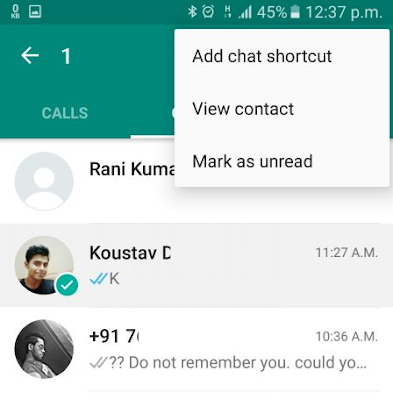
2. Mute chats and groups
If you are on a group that sends too many messages or if your friend sends you too many messages, you can simply mute the group or contact to stop DISTURBING you.Save your Time by muting chats. Navigate to the chat you
want to mute, then tap on Options > Mute.
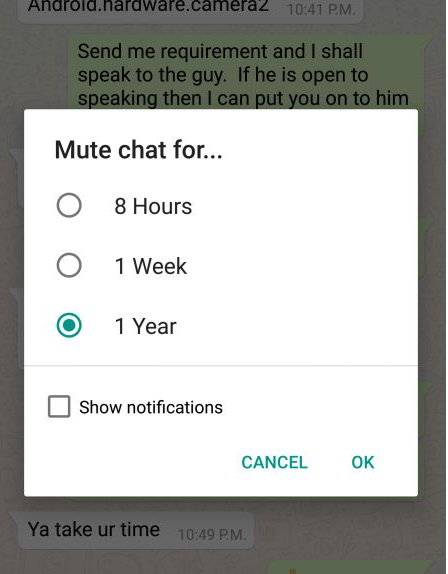
3. Hide your profile picture
You might not want everyone to see your profile picture.Sometimes you're part of groups where you don't want to show your profile picture.With this whatsapp features your profile picture will be hidden.All of you need to do is just go to
Settings > Account > Privacy > Profile Photo
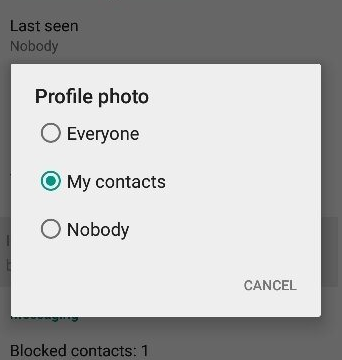
4. Transfer files between PC and mobile
Now transfer documents and media from your phone to your PC.This is also one of the best whatsapp feature.You need to open
WhatsApp Web( http://web.whatsapp.com) and login by scanning the QR code. Send the media you want to transfer to your computer.Now open the chat in computer and the media is available there.
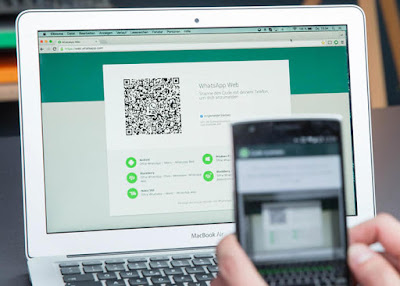
5. Stop auto download of photos and videos
Whatsapp automatically saves all the media files you send and receive.Stop auto download of photos and videos to save data.You can easily stop this by changing settings.
go to Settings >Data Usage>Media auto download
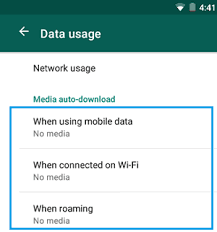
SO THESE ARE
OUR WHATSAPP SECRETS
OR
WHATSAPP TIPS AND TRICKS 2017,HOPE YOU LIKE IT.
WHATSAPP TIPS AND TRICKS 2017,HOPE YOU LIKE IT.
? THANKS FOR VISITING US ?




